Welcome to Spencer Creations!
I provide free tools to assist you with playing WGT online golf.
These programs are Windows-based and will not work on any other operating systems.
Disclaimer: Use at Your Own Risk
By downloading and using any programs or software from SpencerCreations website, you acknowledge and agree that:
- The programs are provided "as is" without any warranties, express or implied.
- SpencerCreations makes no representations or warranties regarding the accuracy, completeness, or reliability of the programs.
- Your use of the programs is at your own risk, and you assume full responsibility for any consequences that may result from such use.
- SpencerCreations shall not be liable for any direct, indirect, incidental, consequential, or punitive damages arising out of or in connection with your use of the programs.
It is recommended to review and comply with any additional terms of use or licensing agreements provided with the specific programs.
Programs


Allows a visual representation of the applied spin to the golf ball.


Want to see your TopTracer information, but it goes away after you hit your shot?
SnapShot will save your defined section of screen to the clipboard and display it inside an image box.





About me
I tried WGT online golf in 2017 and couldn't finish one hole because I didn't know what I was doing. I closed the game, forgot about it, and never played it again until 2021. Looking for a programming project to keep me busy, I stumbled across a WGT golf game still on my laptop. I decided to develop a golf calculator to help me, so I gathered all the information I could find in the WGT forums and incorporated it into a program. Hopefully, my tools and programs will help you when playing this game.

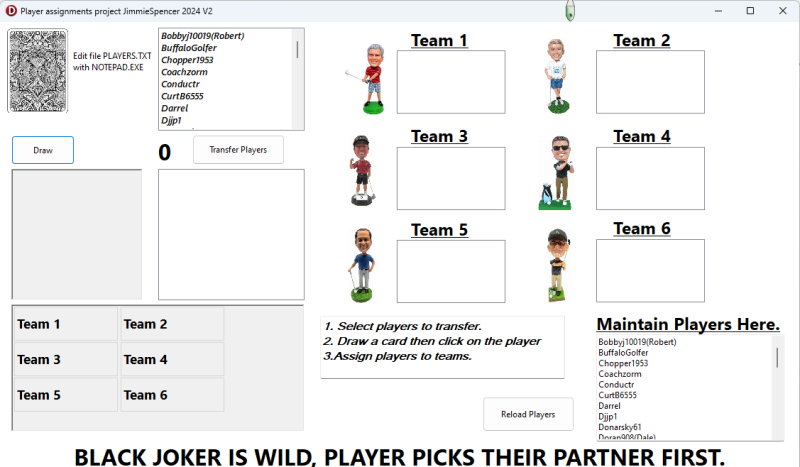

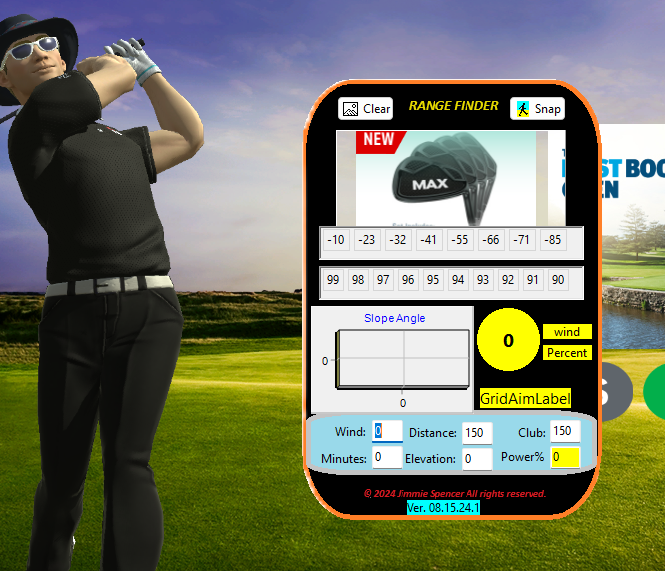



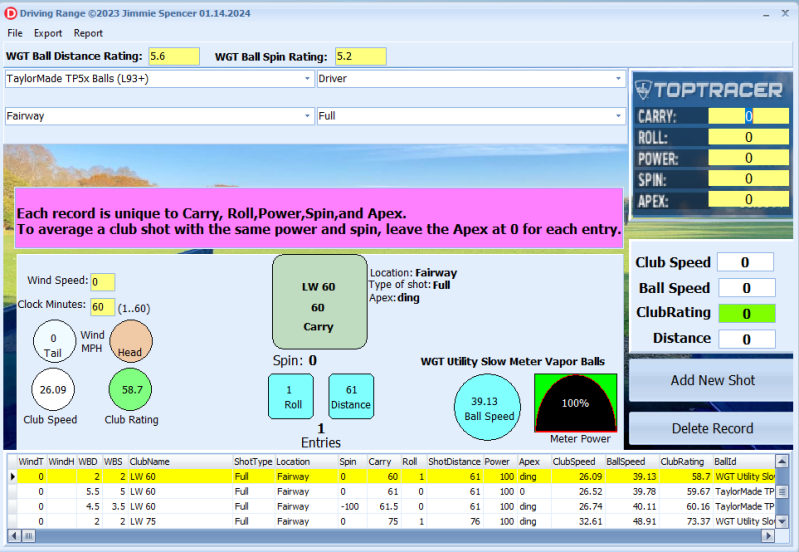
Create Your Own Website With Webador